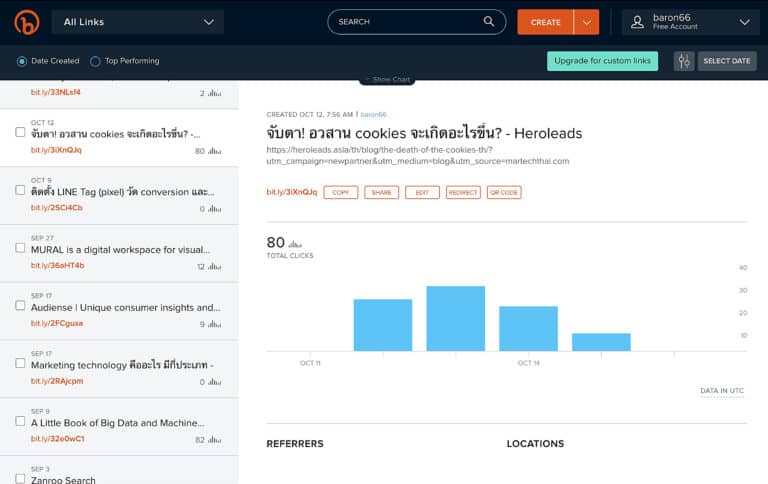What is Mailchimp : How to use Automation & Personalization
This post is also available in:
 Thai
Thai
Founded in 2001, Mailchimp started as an paid email provider service. Mailchimp’s name cames from the name of a popular character in their e-card.
After that, in 2009 Mailchimp upgraded their business to the Freemium Model, such as free for use at the initial level. Mailchimp’s active users growth from 85,000 to 450,000 rapidly.
Mailchimp’s popular feature include creating layouts. and Email Formats, Email List Management, Email Swapping, Email Automation, Email List Segmentations, and Personalize message in 1:1 email
Popular Feature of Mailchimp
1. Audience Section
Import our Data to Mailchimp
You can import your email list to mailchimp database by click on import button, and select CSV or Excel file on Local drive.
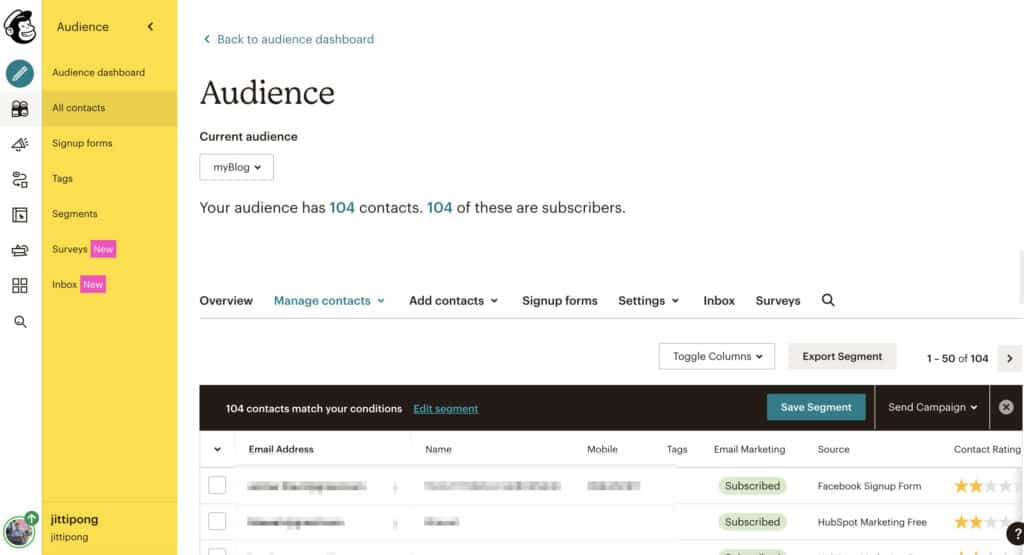
and then after uploaded complete, Mailchimp will ask us about data status to make sure all upload contacts was consented from users.
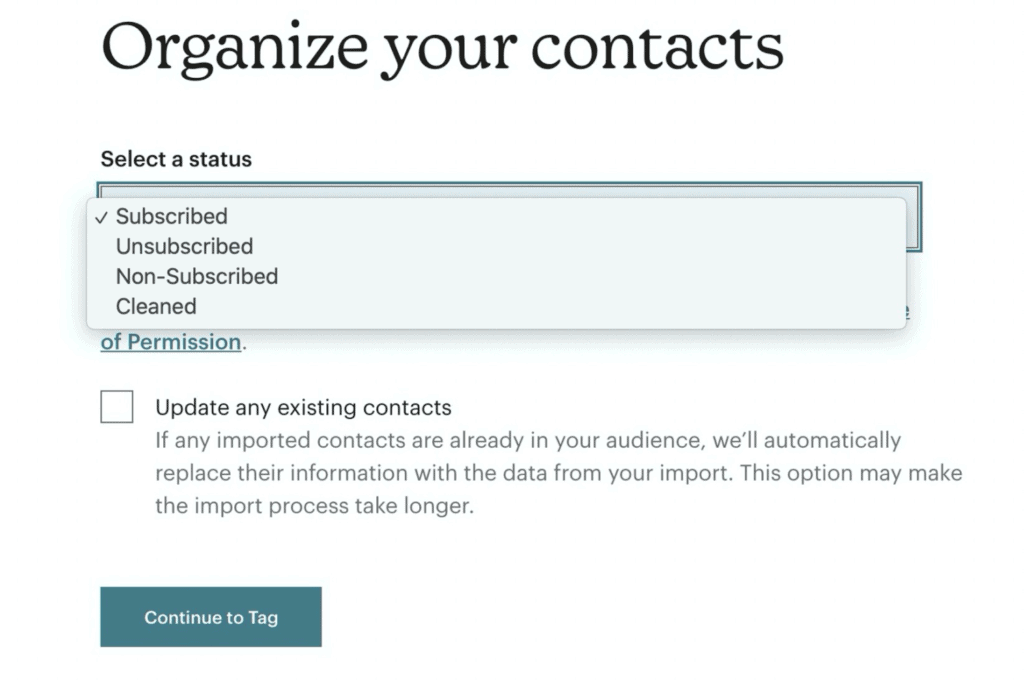
Image below, Mailchimp will ask us about data labels auto match, (If you naming column as regular name such as first name, email, telephone, Mailchimp will automatch data type.
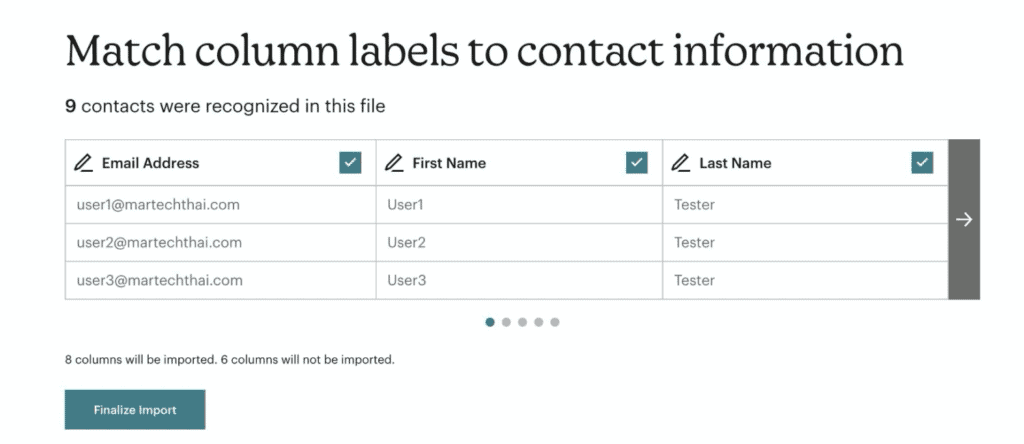
if column label don’t match, Mailchimp will alert as image below.
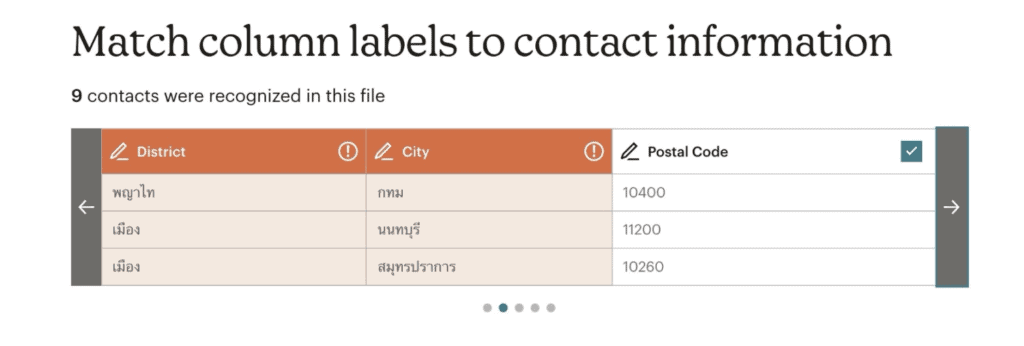
We might labels it manualy.
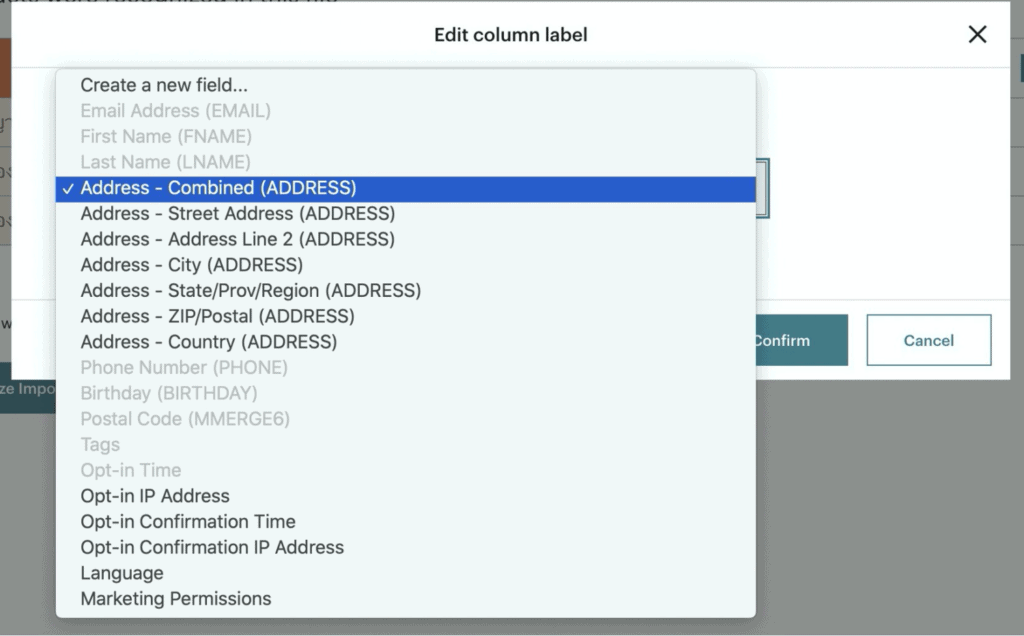
2. Signup Form Creation
We can create data collection form in Signup form section.
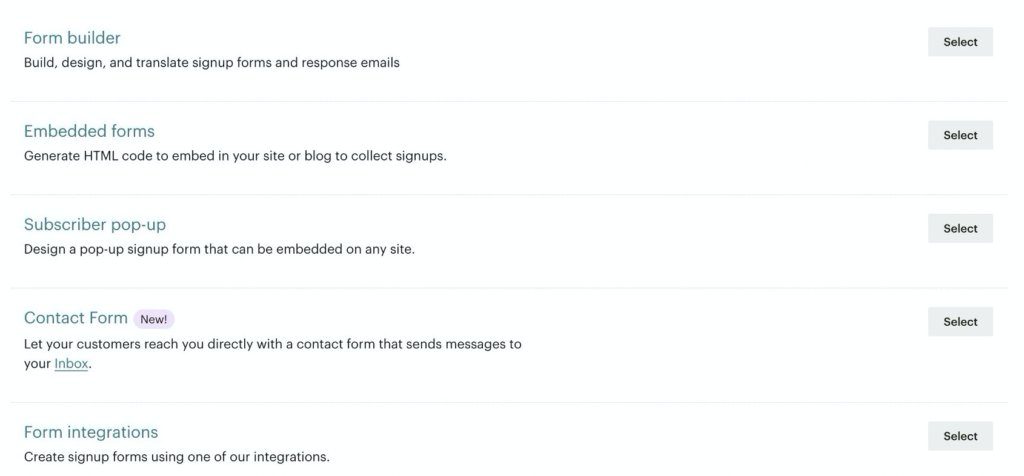
In this section separately to 5 Submenus
- Form builder
- Embedded forms
- Subscriber pop-up
- Contact Form
- Form integrations
Form builder : Built in form or predefine for in mailchimp
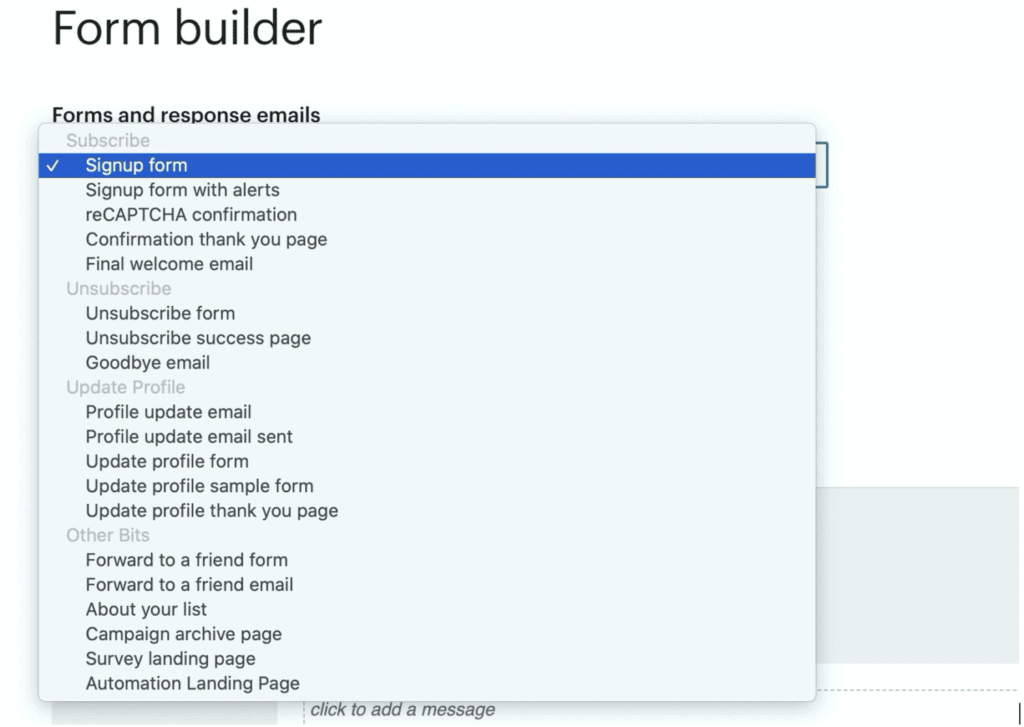
Such as
- Subscription form : collect customer data to mailchimp database
- Unsubscribe Form : allow customer to opt-out from our marketing lists
- Update Profile from : allow customer to updating their profile or preference
- Referral form : allow customer to recommend their friend & family to buy our products
Test you form
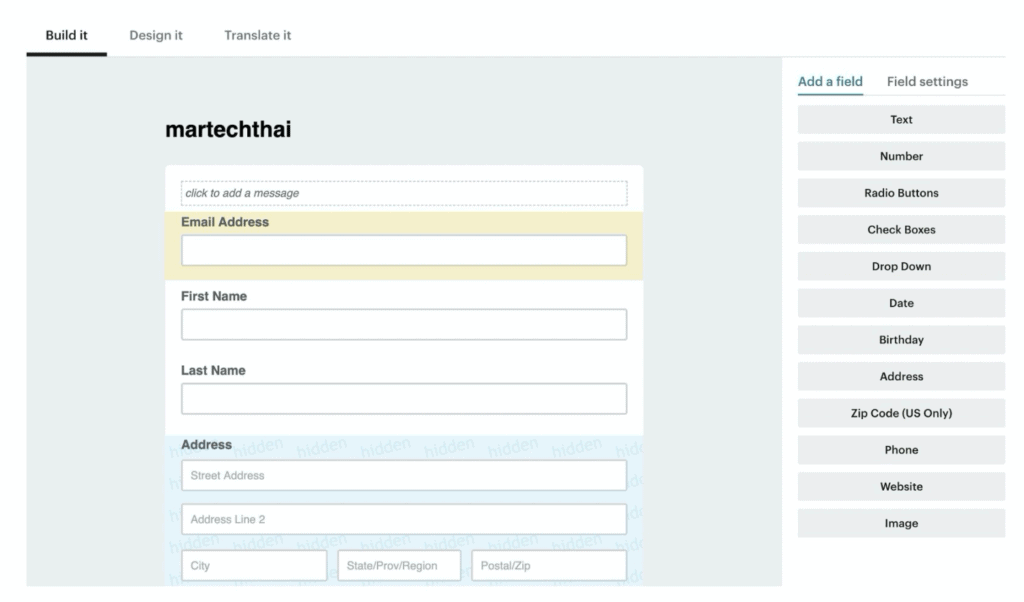
Build It tab
Drag & drop your desirable form field
Design it tab
We can change font face, font size, font color in this tab
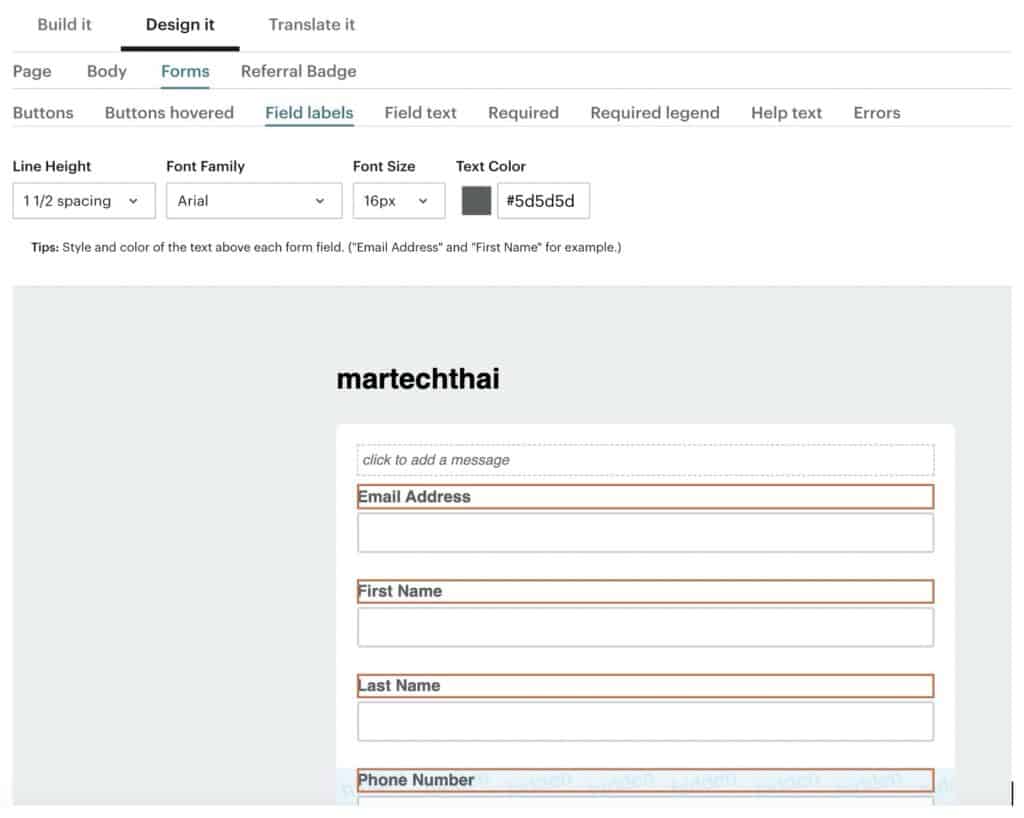
Next section, publish your form by embedded feature
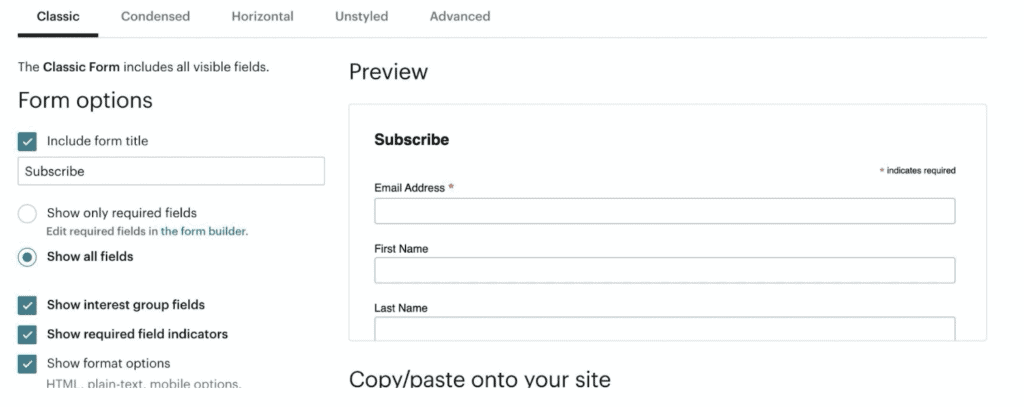
Copy HTML code to Embeded in your website
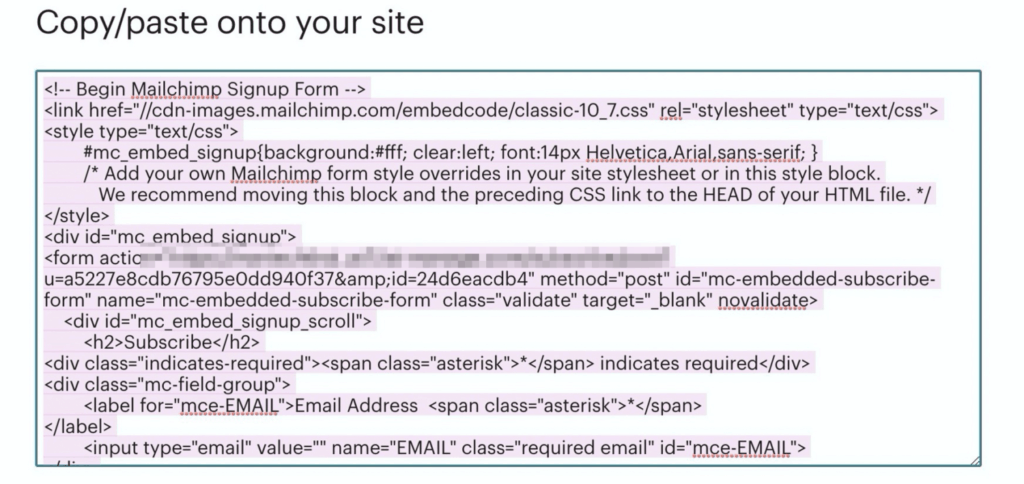
You can segmenting customer by their existing data attribution
1st of all filtering customer by condition, (Image below) filter customer who was interest in brand “Honda” (collect from their explicit answer in last showroom visited)
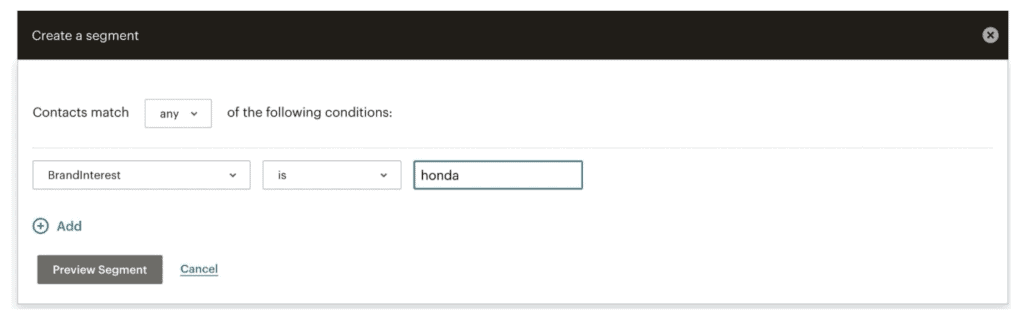
and then save segment as “Lead who interest in Honda brand”
3. Campaign Management
How to create Email Campaign
Layout tab
Available ready to use Email layout from mailchimp
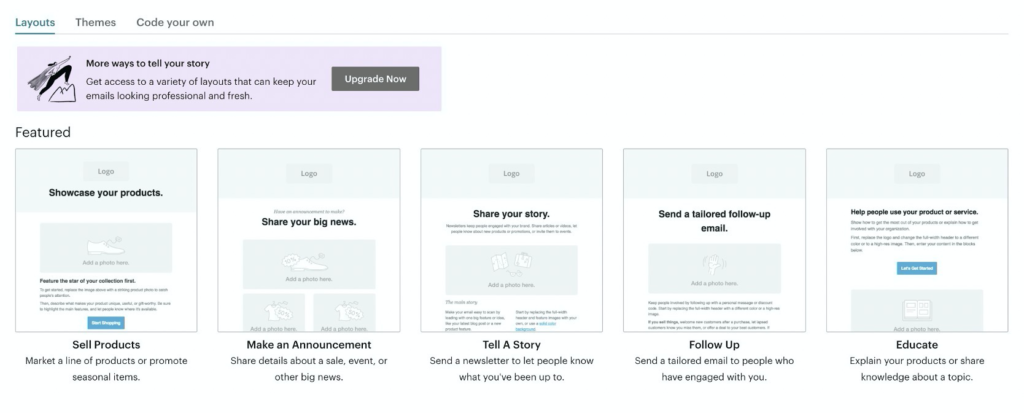
Theme Tab
Available ready to use Email template from mailchimp,
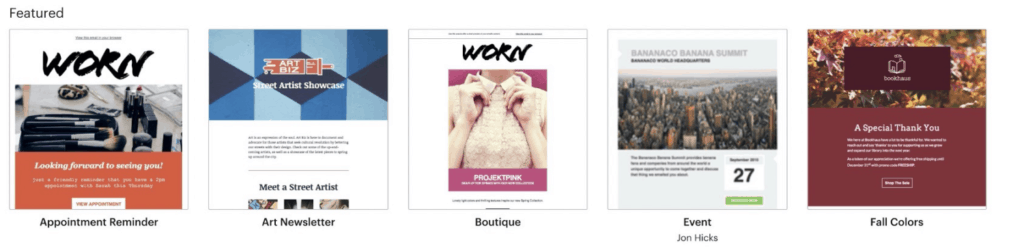
By the way HTML we can import our email layout in zip format to mailchimp also
4. Customer Journey
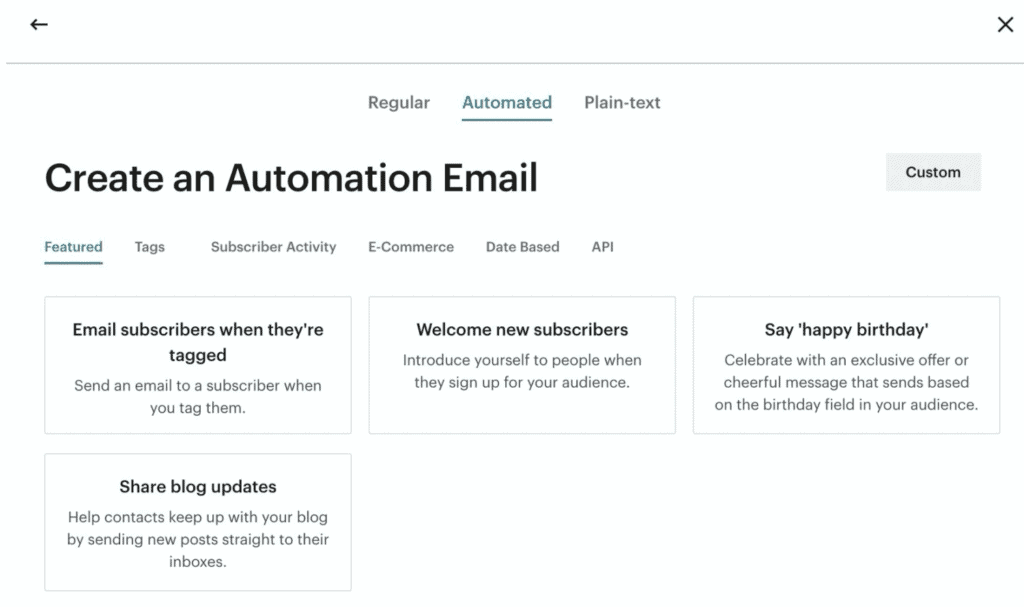
Automation feature in mailchimp that allow us to create email workflow such as
- Send confirmation email after once a customer has completed from submission
- With automation, you can make sure each subscribed contact gets a custom birthday message or promotional offer on the right day for them
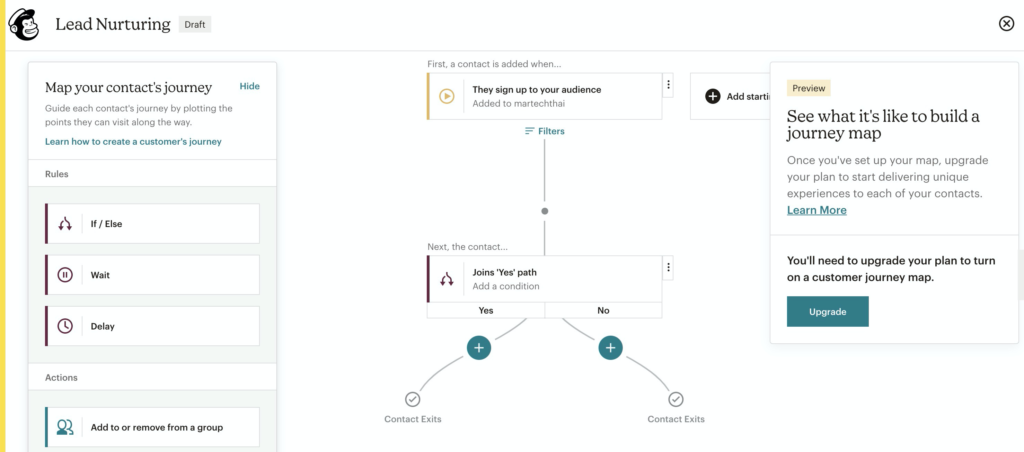
5. How to Personalize content from MERGE Tags
In Mailchimp we can Personalization message in every Email by Merge tags
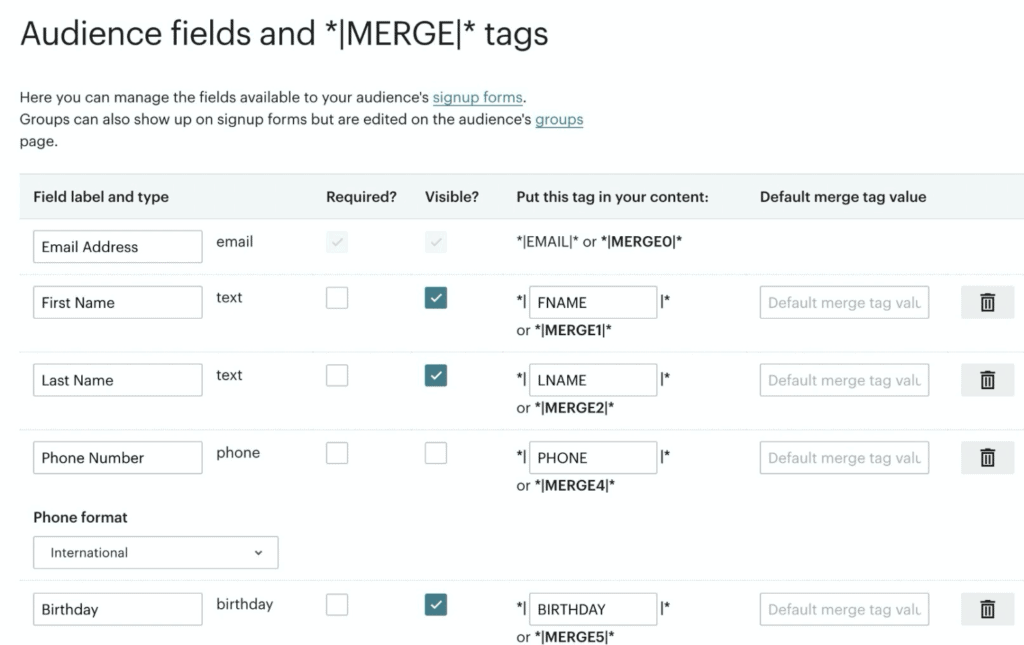
Sample in image above
*|FNAME|* is personalize actual customer first name
*|LNAME|* is personalize actual customer last name
*|MERGE8|* is personalize data from Column “Brand Interest”
*|MERGE9|* is personalize data from Column “ProductInterest”
*|MERGE7|* is personalize data from Column “District”
when test dynamic content
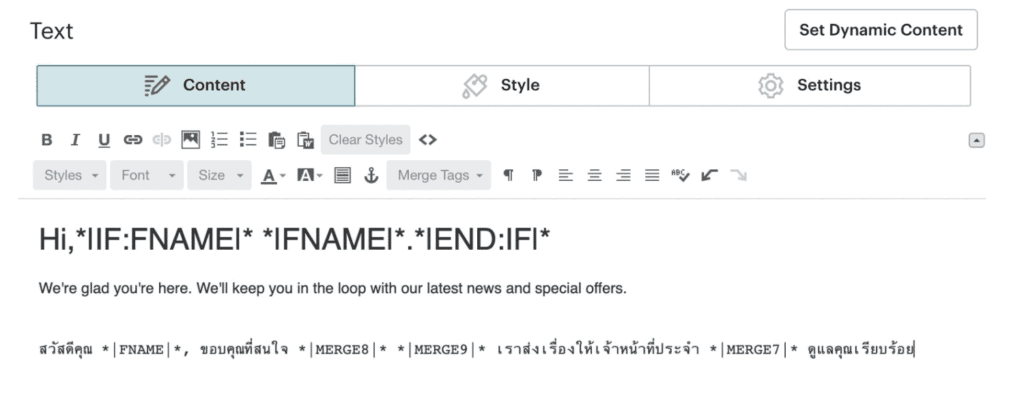
and then press “Live Preview” you will see *|MERGE8|* was change to Suzuki & *|MERGE9|* change to Swift and change District by column fields too
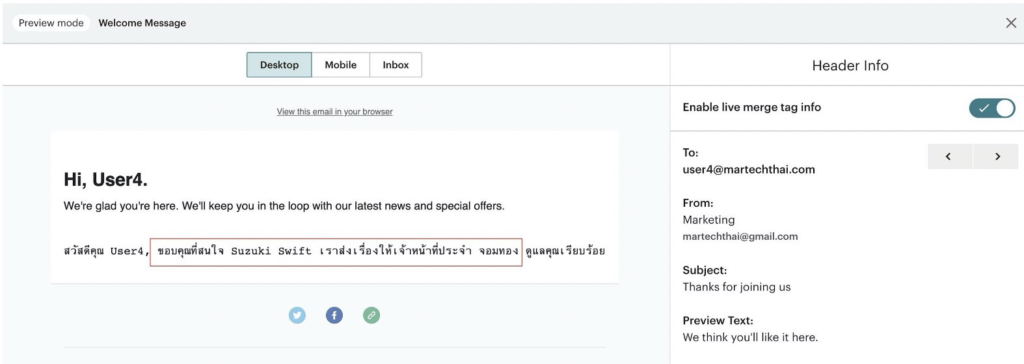
Conclusion : Mailchimp is affordable marketing automation tool, you can start with free package. and if you want to use more advance features, upgrade to premium feature still cheaper than other tools
Expand your technology awareness to thailand ? Please Email to [email protected]
Join 🌎 Linkedin Group (Global Community) : Marketing Tech Community in Thailand
- Review MarTech Books for 2024 - 09/04/2024
- 2024 Business Technology Trends in Thailand - 20/11/2023
- Book Review 50 Marketing Frameworks - 03/11/2023