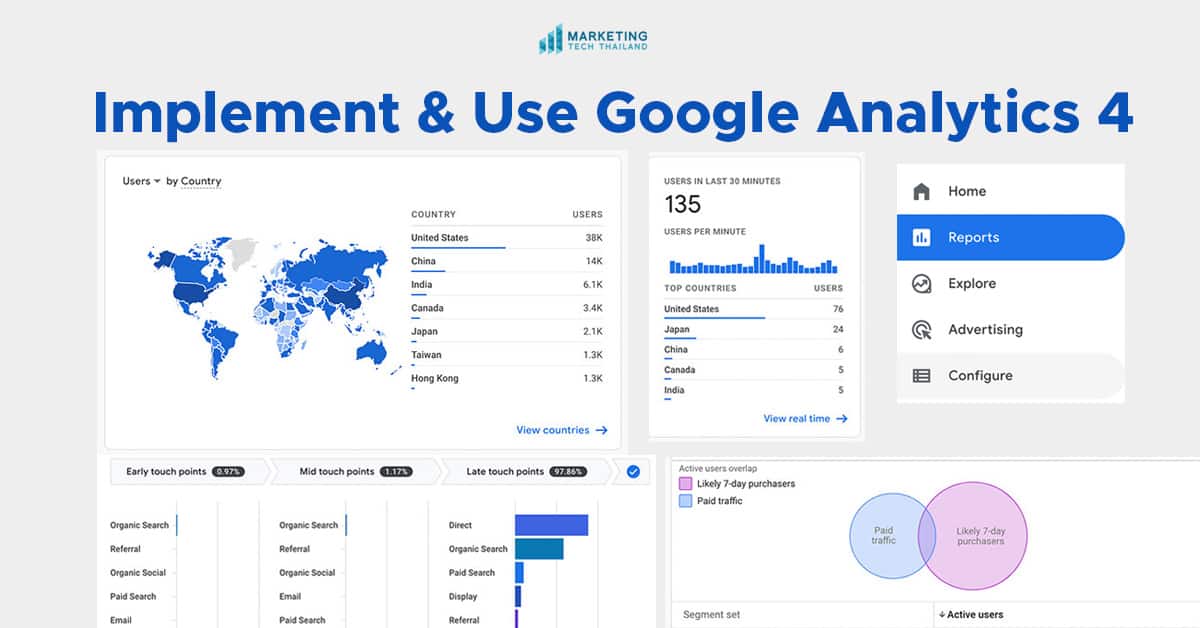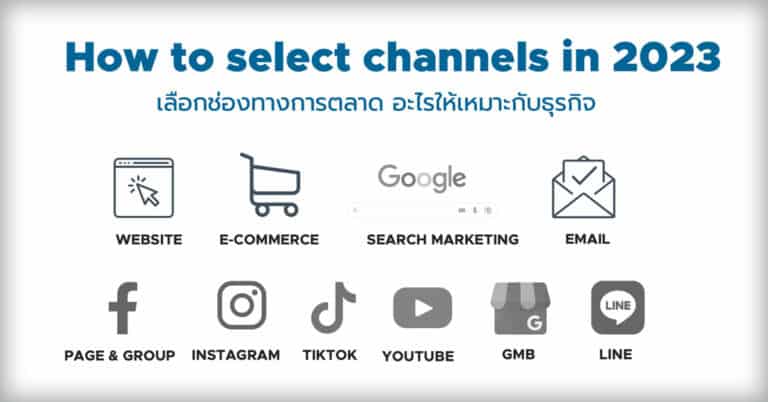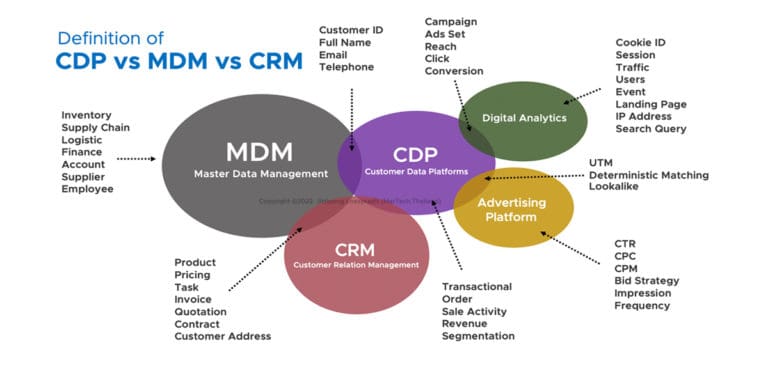How to use GA4 or Google Analytics last version
This post is also available in:
 Thai
Thai
Ready for GA4 yet? #GoogleAnalytics4 the most common powerful Web analytics that everyone should have if you are setting your own website, BUT do you ready to prepare a big change in upcoming Mid-2023, here a what you should know:
First important: GA and GA4 are both different versions, which NOT ALLOW to migrate data to each other as each has different format of data collection.
And what changes:
– Session-Based change to User Based.
– allow to create Manually Event set up
– set up Goal by Custom Event, rather from Destination page or Event.
Other features, that need to explore in Navigation menu that need to tak a look: Home, Reports, Explore, Advertising connection between GA4 with Google Ads and Custom configuration and simple set up with Google Tag manager
1. HOME – generally high-level summary insights
2. Reports – compose of Realtime, Life cycle, Engagement (User) and Tech as Monetization (E-commerce report connectivity)
3. Exploration – here is the place to custom report such as look at Segments, Channel Grouping, Metric variation or etc.
4. Advertising – to analyze conversion paths
5. More simplify and easier setting up Google Tag Manager
Navigation ด้านซ้ายประกอบไปด้วย
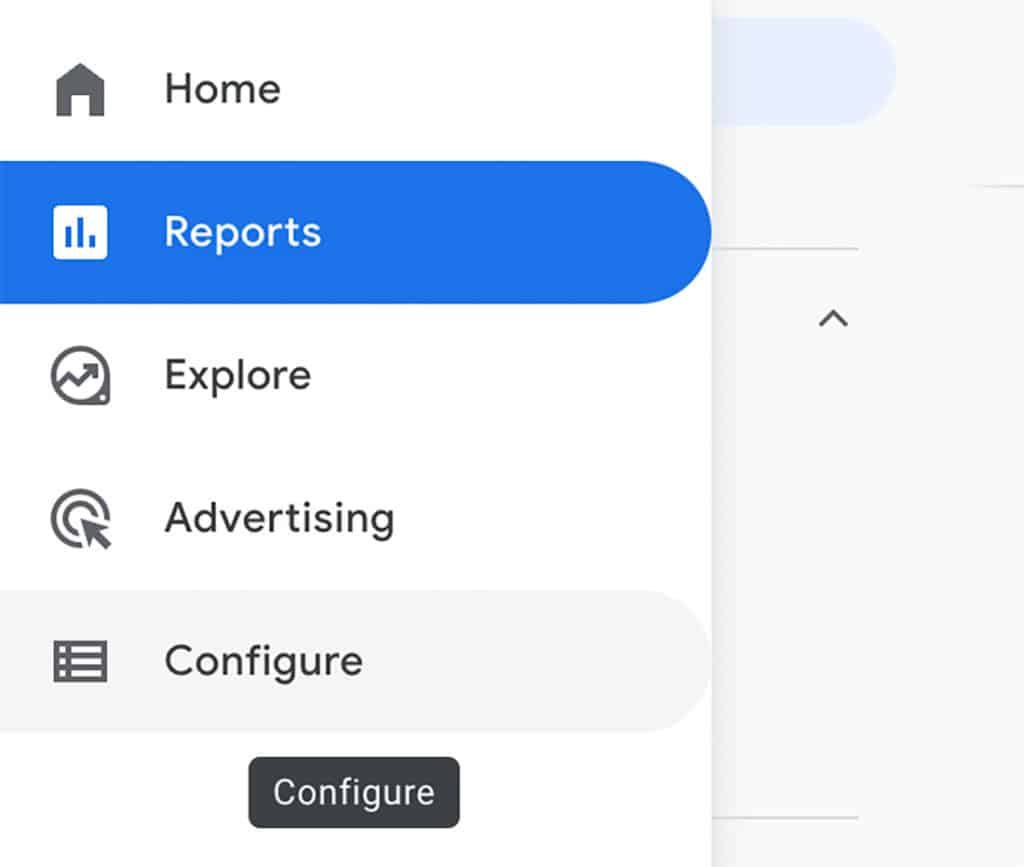
Home
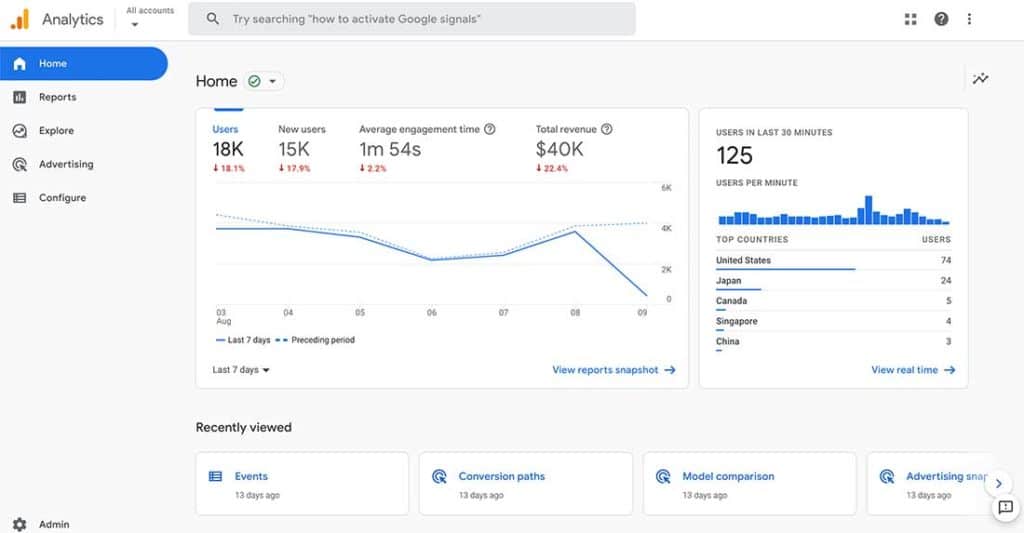
Reports : Realtime, Life cycle, User& Tech
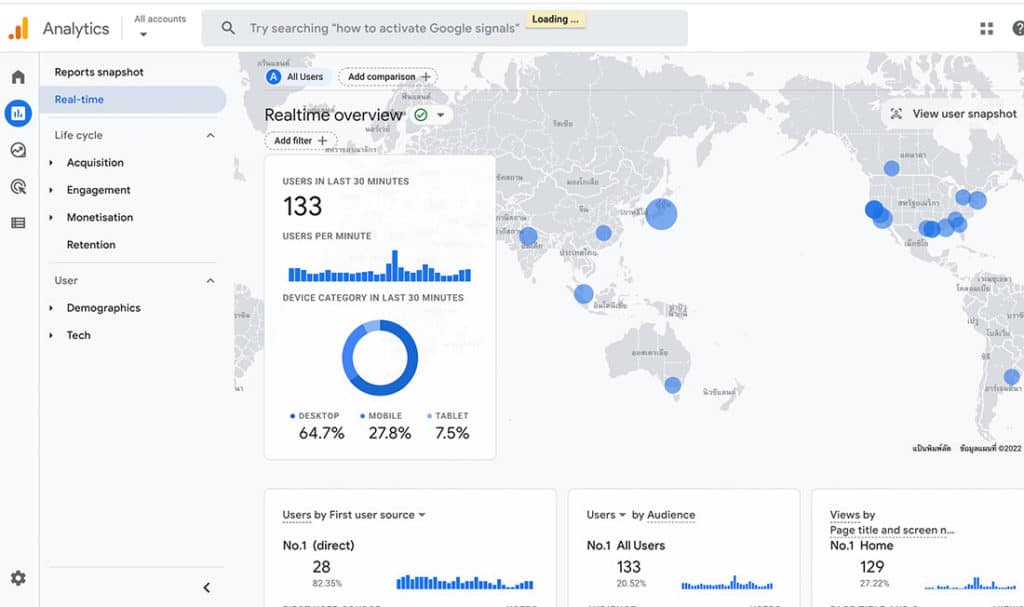
Reports > Life cycle > Acquisition
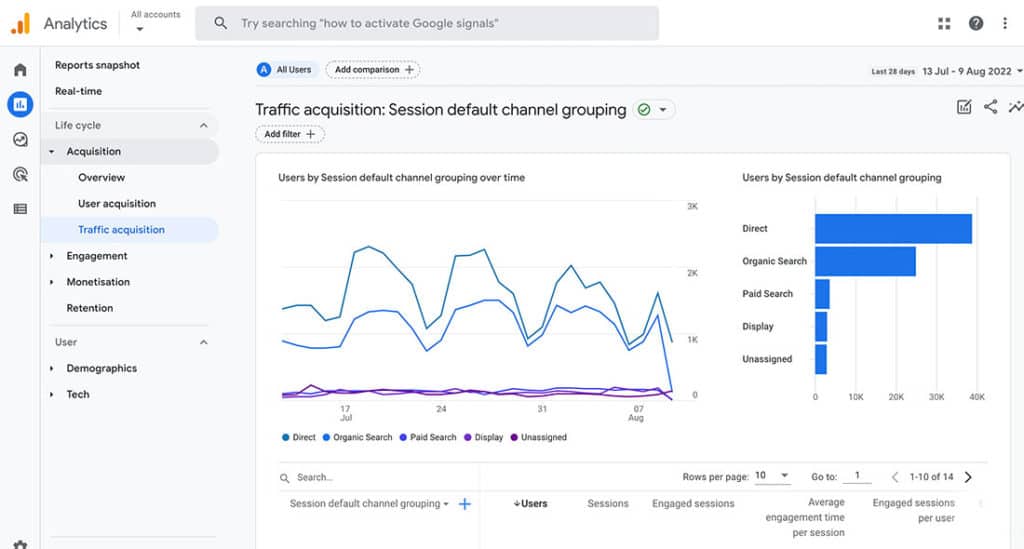
Default channel grouping Condition
| Channel ช่องทาง | Definition นิยาม |
|---|---|
| Paid Search | Traffic จาก Google Ads และประเภทของ Ads Networks คือ “Google Search”, “Google Partners” |
| Paid Video | ประเภทของ Ads Networks คือ “YouTube Search”, “YouTube Videos” |
| Display | ประเภทของ Ads Networks คือ “Google Display Network” |
| Direct | Medium ของ Session ที่เข้ามาคือ “(not set)”, “(none) |
| Paid Shopping | Campaign Name regex ^(.(([^a-df-z]|^)shop|shopping).)$) และ Medium ของ Session ที่เข้ามาต้องเป็น regex ^(.cp.|ppc|paid.*)$ |
| Paid Search | Medium ของ Session ที่เข้ามาคือ regex ^(.cp.|ppc|paid.*)$ |
| Paid Social | Medium ของ Session ที่เข้ามาคือ regex ^(.cp.|ppc|paid.*)$ |
| Paid Video | Medium ของ Session ที่เข้ามาคือ regex ^(.cp.|ppc|paid.*)$ |
| Display | Medium ของ Session ที่เข้ามาคือ “display”, “banner”, “expandable”, “interstitial”, “cpm” |
| Organic Social | Medium ของ Session ที่เข้ามาคือ “social”, “social-network”, “social-media”, “sm”, “social network”, “social media” |
| Organic Search | Source มาจาก search sites ที่ทาง Google ได้กำหนดไว้ หรือการกำหนด Medium = organic |
| การกำหนด Medium = email|e-mail|e_mail|e mail | |
| Affiliates | การกำหนด Medium = affiliate |
| Referral | การกำหนด Medium = referral |
| SMS | การกำหนด Medium = sms |
| Mobile Push Notifications | การกำหนด Medium = “mobile” or “notification” |
Reports > Life cycle > Engagement
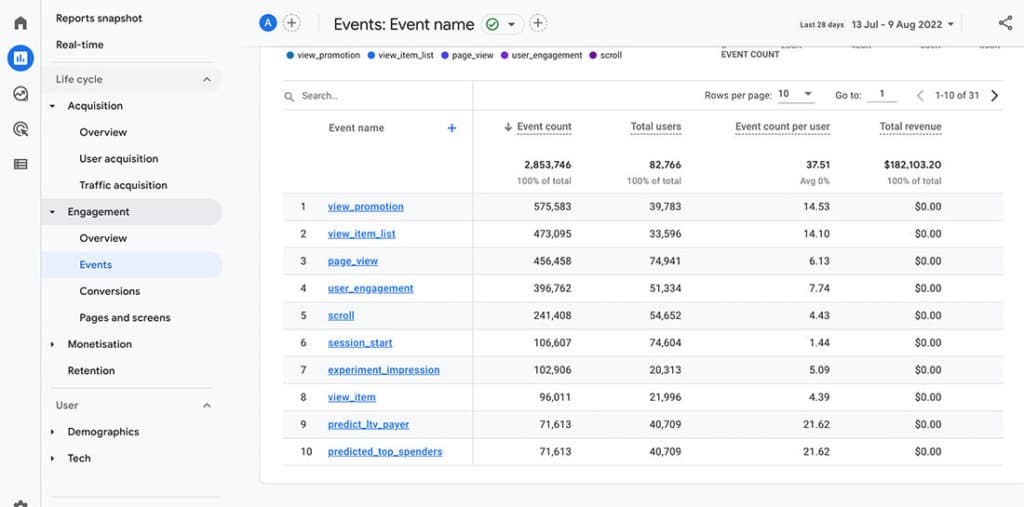
Reports > Life cycle > Monetisations

Explorations
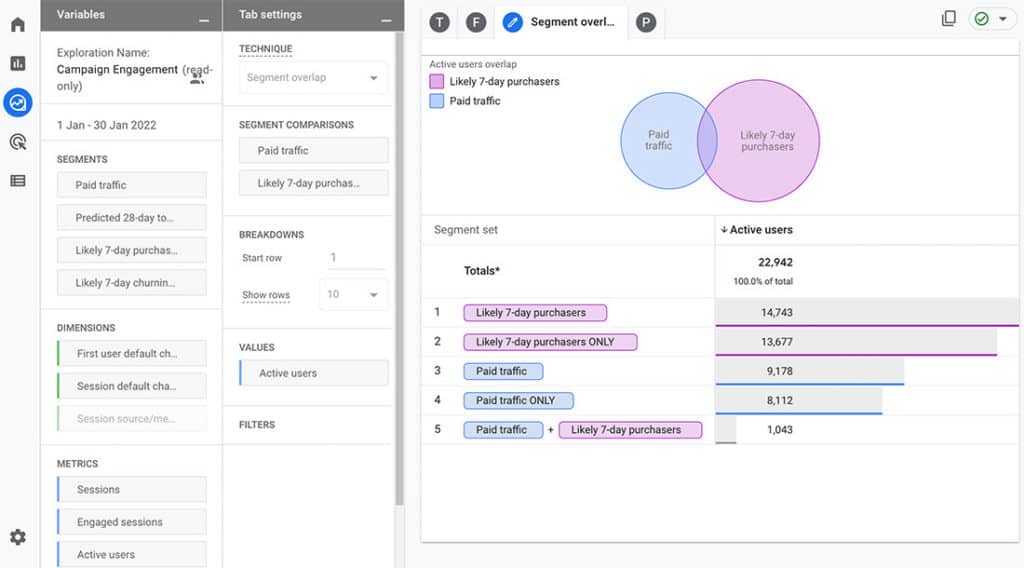
Advertising > Conversion paths
Conversion paths report to understand our customers’ paths to conversion
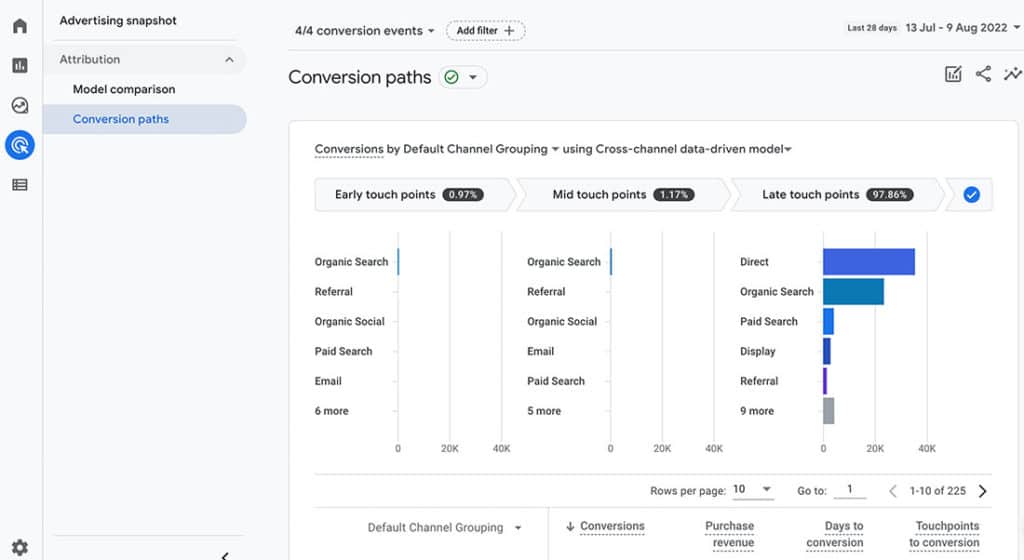
Need us to help you reached thai marketer ?
- Localize Marketing Consult
- Create brand awareness to thai marketer
- Lead generation campaign
- Private consult about martech competitive advantage
Email : [email protected]
- Review MarTech Books for 2024 - 09/04/2024
- 2024 Business Technology Trends in Thailand - 20/11/2023
- Book Review 50 Marketing Frameworks - 03/11/2023